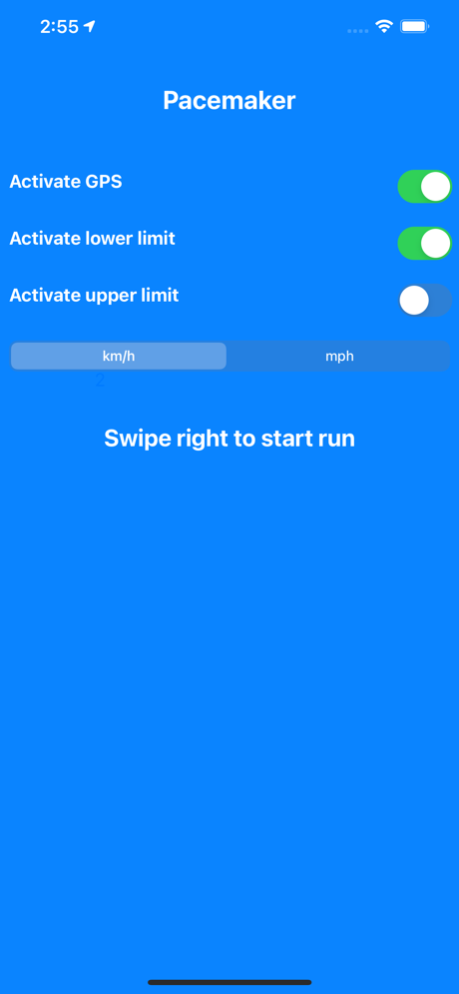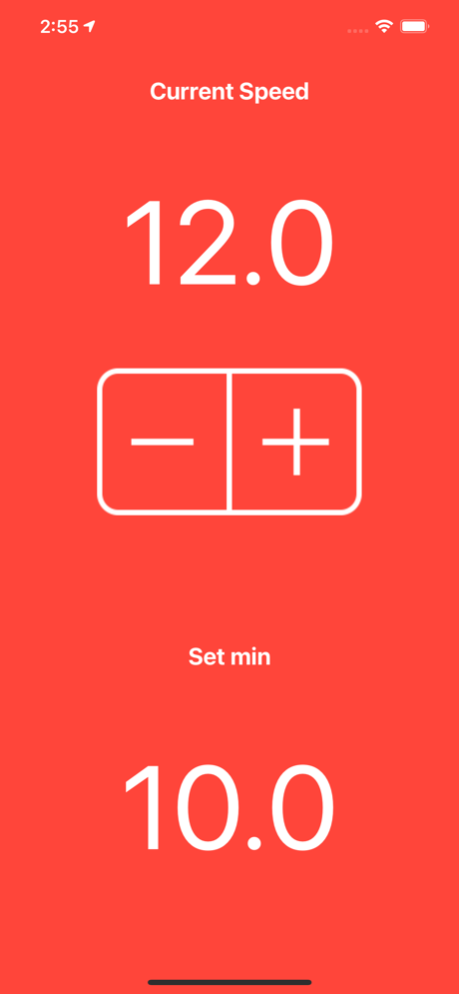Pacemaker Bike&Run 0.9
Continue to app
Free Version
Publisher Description
Cap your running or biking speed with Pacemaker! It's your digital assistant pushing you towards your goals.
You simply set your minimum and/or maximum speed and start your workout. As soon as you fall below or get above your set speed limits the app will play a sound - and repeat it until you get back into your target speed range. No unnecessary functions, annoying popups or storage-wasting animations - it offers nothing but these 3 screens:
- Start Screen: turn GPS on and off, decide whether you want to have a low or a high limit (or both)
- Minimum Screen: lets you set your minimum speed and displays the current speed
- Maximum Screen: lets your set your maximum speed and displays the current speed
And that's pretty much it. Please note that the app, like all GPS peripherals, will throw some unreasonable values if used in forests or in areas with bad GPS coverage and therefore might misinform you about your current speed. I actually coded this app for my personal use and, most of the time, run through forests myself which is why I am definitely going to find some fix for this.
This app is still new and I am happy to hear your opinions! Whether it is the design, the interface or some technical issue that you think should be addressed, please drop me a mail and I will definitely take care of it. Also, I made the app play its sounds over the music you are possibly listen to during your workout. I think it is loud enough as the sounds are ambient yet dominating, but if you think it would be better to let your music fade out before the app triggers the sounds, tell me!
Please note: Continued use of GPS running in the background can dramatically decrease battery life. After running, simply "swipe away" the app after clicking the home button twice. Have fun.
Mar 22, 2024
Version 0.9
This version fixes a crash and makes it better to navigate on the latest iOS versions :)
About Pacemaker Bike&Run
Pacemaker Bike&Run is a free app for iOS published in the Health & Nutrition list of apps, part of Home & Hobby.
The company that develops Pacemaker Bike&Run is XAN Software GmbH & Co. KG. The latest version released by its developer is 0.9.
To install Pacemaker Bike&Run on your iOS device, just click the green Continue To App button above to start the installation process. The app is listed on our website since 2024-03-22 and was downloaded 5 times. We have already checked if the download link is safe, however for your own protection we recommend that you scan the downloaded app with your antivirus. Your antivirus may detect the Pacemaker Bike&Run as malware if the download link is broken.
How to install Pacemaker Bike&Run on your iOS device:
- Click on the Continue To App button on our website. This will redirect you to the App Store.
- Once the Pacemaker Bike&Run is shown in the iTunes listing of your iOS device, you can start its download and installation. Tap on the GET button to the right of the app to start downloading it.
- If you are not logged-in the iOS appstore app, you'll be prompted for your your Apple ID and/or password.
- After Pacemaker Bike&Run is downloaded, you'll see an INSTALL button to the right. Tap on it to start the actual installation of the iOS app.
- Once installation is finished you can tap on the OPEN button to start it. Its icon will also be added to your device home screen.